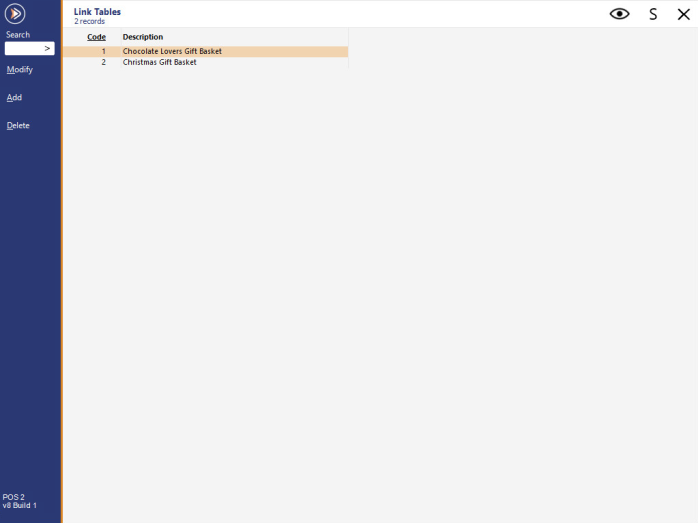
Stock Item Link Tables allow you to press a single button (or enter a Stock Code/Barcode) and have up to 30 different Stock Items added to the sale.
This is useful for selling items such as Gift Baskets and other bundles.
The way Stock Item Link Tables work is by creating a Link Table and adding the required items, prices and quantity of those items to the Link Table.
Once this is done, you then create a Stock Item and link it to the Link Table.
When the Stock Item that is linked to the Link Table is sold, all the Stock Items included in the Link Table will be added to the sale.
The combined price of all Stock Items included in the Link Table can be entered into the main Stock Item that's linked to the Link Table.
Or, you can enter each Stock Item's price into the Link Table.
Details on configuring Stock Item Link tables are available here.